204 Views
Added
This part 1 of a multi-part series for learning PowerShell. This video covers the basics to get you up and running.* Get-Command
* Get-Help
* Get-Alias
* Get-Member
* Get-History
* Start-Transcript
Update! Microsoft changed the process name to msedge :( Sorry. So now you want to do:
$zebra = Get-Process msedge
Video 2 on manipulating Lists is here:
https://www.youtube.com/watch?v=f9xPJXslVWE
Want to make your PowerShell color coded and easier to use? Check out this video for Windows 7 and 8.
https://www.youtube.com/watch?v=3jAH92mBbRk
For support or more information about PowerShell check out http://www.boldzebras.com
Edit notes: None. :)
- Category
- Learning
- Tags
- PowerShell, Microsoft, Windows
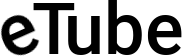



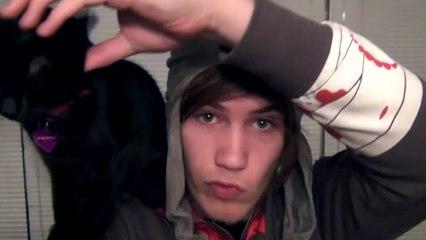


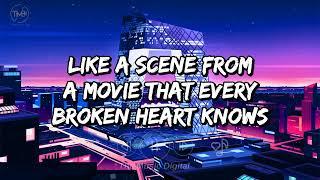

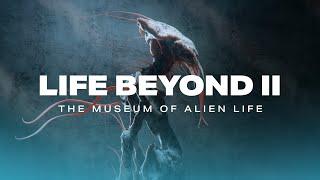
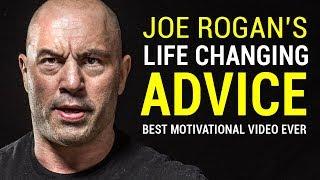
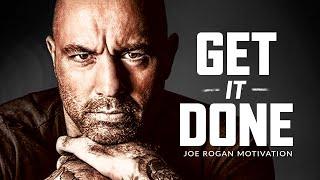
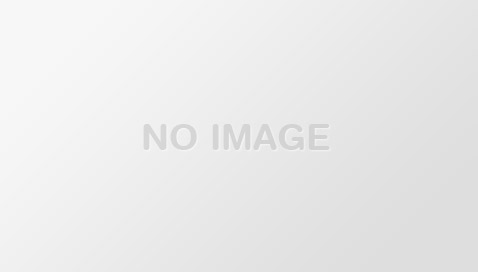
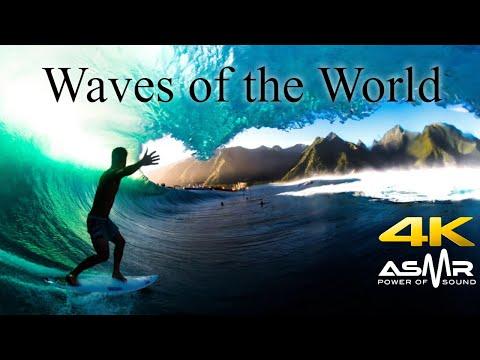


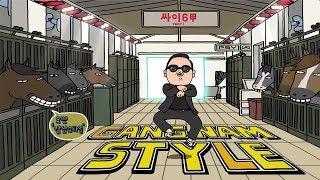

Comments