299 Views
Added
Sponsorship from: Laidback Cycles: https://laidbackcycles.com/Here is a video describing how to make changes to the power modes, and other things, using bluetooth and a phone app called E-Tube. There are no buttons to push to get the phone and Shimano display paired with bluetooth. Turn on bluetooth, open the app to where the Bluetooth LE Connection button appears. Then turn on the Shimano display. Soon you will see the name of the bluetooth connection. Click on it. The gears on the app screen will turn for awhile and then the screen where adjustments can be made will appear.
This channel is about all things trikes and travel. I have been riding a recumbent trike since 2005 and have been touring since 2007 all over the world. I have toured on 6 continents, in over 20 countries and cycled more than 50,000 miles.
On this channel I have gear reviews, tips and tutorials but, mostly, I produce short travelogue type videos of my tours as I go. I travel with a Sony RX100 vii, GoPro, Insta360 One X, Mavic 2 Zoom drone, and an iphone. Thanks for subscribing and following along!
Follow the Continuing Adventures of Myrtle the Turtle and
Travels By Trike on social media:
Facebook: https://www.facebook.com/TravelsByTrike/
Twitter: @travelsbytrike https://twitter.com/TravelsByTrike
Instagram: @travelsbytrike https://www.instagram.com/TravelsByTrike/
Flickr: https://www.flickr.com/photos/sylviahalpern/
I also have an extensive journal on Blogger that goes into much more detail about the area and the emotional ups and down. The blog has a link to Garmin stats and a map of every day's ride. There are also a ton of pictures. You can find it following this link:
http://www.travelsbytrike.blogspot.com
Thanks everyone!!
- Category
- Tech
- Tags
- #hpvelotechnik, #scorpionfs20, #myrtletheturtle
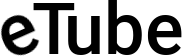



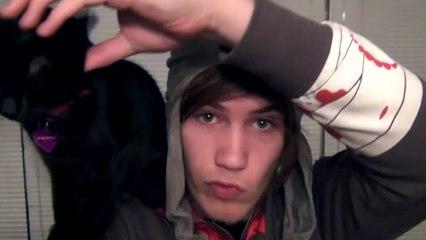


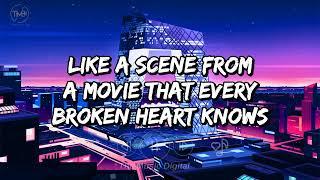

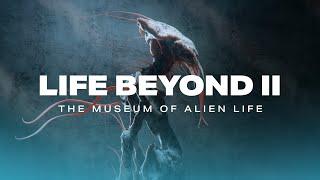
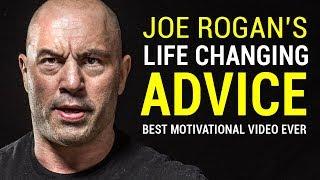
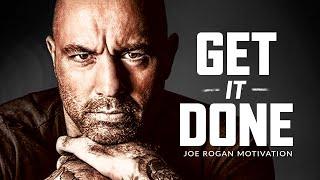
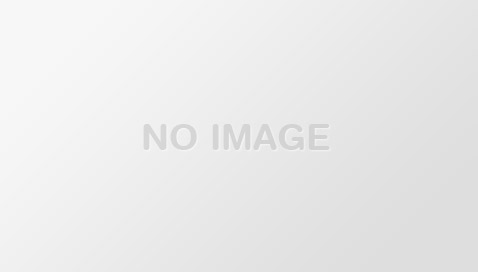
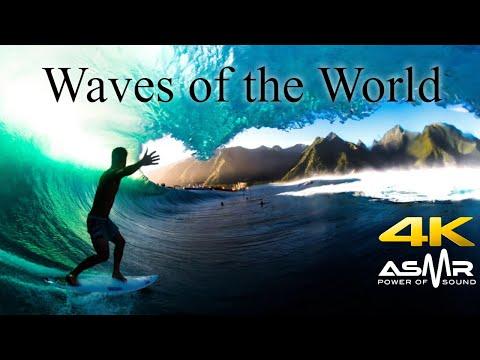


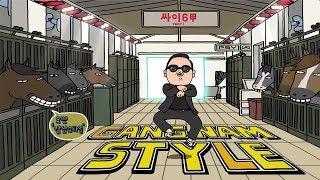

Comments